Boiler IQ Smart Monitoring
A clever little device that tells British Gas the status of your boiler, giving peace of mind, convenience and prepared engineers. I led all design activities within a small multi-disciplined squad, whilst collaborating regularly with various British Gas teams, to share knowledge and improve the current and future UX.

Design Brief
Design a solution which will give more value to Boiler IQ customers who have never experienced the breakdown element of the service, particulary customers who received Boiler IQ with a new boiler installation, whilst increasing user engagement for all customers. Indentify and fix any pain points with the current proposition.
I used the following methods
-
Requirements gathering
-
In-home customer interviews
-
In-lab interviews & testing
-
Features card sorting
-
Kano survey
-
Hypothesis testing
-
App prototyping & concept testing
-
Usability testing
-
Customer UX mapping
-
Service design blue prints
-
Data science
-
Service design workshops
-
Personna creation
-
Engineer repair & sales shadowing
-
Engineer focus group
-
Call centre shadowing
-
Call agent focus group
-
Hive honey design system
-
UI Design production and handover
-
Proposition and backend infographics
-
Storyboarding



Intergration into the Hive app
The main reason for integrating Boiler IQ into the Hive app was to create the foundations to help solve some of the CX problems, painpoints and negative feedback being received from customers. There was also a business need to upscale the proposition and therefore reduce the dependancy on the Boiler IQ call centre.
Through lots of quality research and stakeholder workshops, we established the number one priority was convincing the customer the boiler monitoring service was indeed working. Unless they had experienced an issue or breakdown, the customer didn't really know, and simply showing a big tick and label stating it was working ok, wasn't enough. Live real time data would be key to helping solve this problem, but we would also need to make this data interesting and add extra value via money saving tips, to maintain user engagement.
"Assure me the monitoring is working"

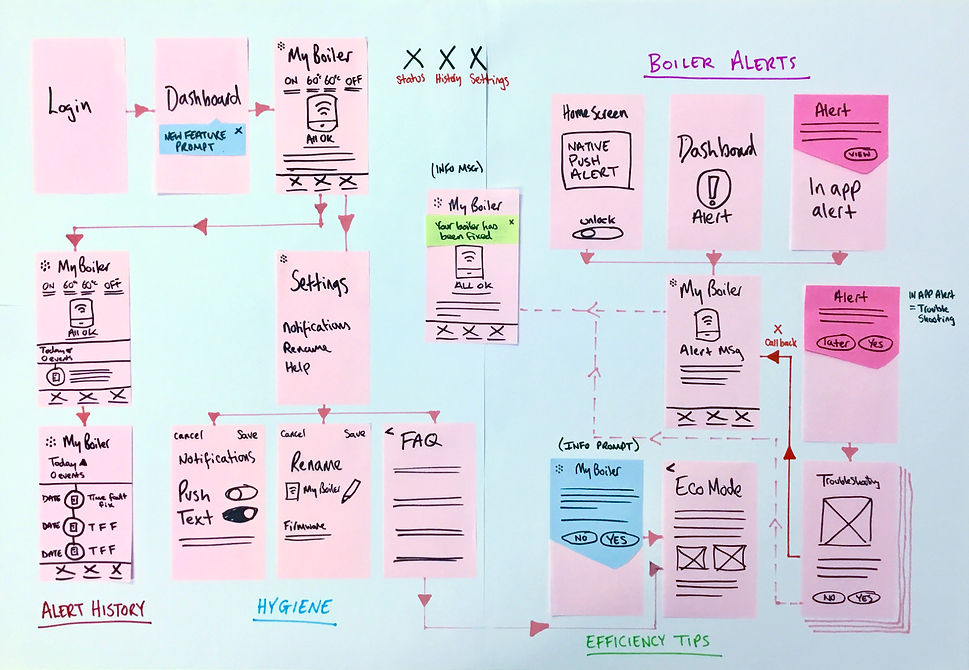
Installation
An Engineer installs the Boiler IQ monitoring device to the customers boiler, then using an engineer installation app, they pair the device to the customer's WIFI. However, during research we discovered this pairing was not always possible for several reasons, and was one of the main pain points in the installation journey. Therefore I designed the following user journey for the customer to complete after the engineer had left. This design was using the Hive honey design system pattern for installing new products to the Hive app.



In app onboarding
After pairing Boiler IQ is added to the Hive dashboard/menu, research suggested some customers took a while before investigating what information was available. Or in some cases had forgotten what the proposition actually did. So an introduction flow was created to refresh their knowledge when first opening Boiler IQ in the Hive app. This flow also incorporated selecting their delivery alert preferences. The introduction was also replicated in their settings under 'About Boiler IQ', along with 'Alert preferences' management.

V1.2 below, demonstrating improvements resulting from user testing, delivering the primary messages in a more simplistic and memorable way, enhanced with better story telling imagery.

Usage insights
Boiler burn time usage, helping to reassure customers that boiler monitoring is working. Default to Today’s 24hr view and changeable to weekly/monthly using filter icon. Burn times split between hot water & heating.
“I’ve never been told how many hours my boiler should be burning for.”
"I don't know how much time I should have in the middle of the year. I'd rather have the expected burn hours and compare it."
"I'd want to know the normal range. Am I using it more or less? I'd want to compare to others and see how it relates to mine."
Research concluded that users didn't recognise the data in context with their heating and hot water schedules. Boiler burn times is a new concept for many, and more in-app education was required.

Understanding boiler burn hours
24hr scrolling timeline showing the split between heating and hot water burn times. This laid the foundations for educating the user and suppling useful insights based on their boiler behaviour. This UI would also allow future additions like including the user’s hive heating schedule. Reducing boiler burn times could help both the customer and business in increasing the period between services. For low burn time usage on new boilers, a 12 month annual service could be extended to 18 months, creating millions of cost savings.
"It's like a car, it has a mileage. I need to get it serviced due to the mileage. Like, after 300 hours, it needs a service and I can call the engineer in. Or it can alert me I need to get a service."
“A car will tell me a service is due when you've burned x hours.”
"I have this with my car. It's done a certain number of miles."
Test participants appeared to understand the boiler/car service metaphor. Recommendation to use this in marketing copy to explain the number of boiler burn hours in terms of a car’s mileage.

Inquisitive learning
Educating customers and suppling useful insights based on their boiler behaviour, by repurposing the tool tip pattern component from the Hive honey design system. The user can tap on any data set and either recieve an explanation or an energy saving, boiler burn time reduction top tip. The more they tap, the more they learn, helping to solve the lack of burn hours understanding previously identified in customer testing labs.


Collating real-time feedback
Any top tips would include a quick thumbs up/down container for collecting feedback, with optional additional text field to help understand why they've given it a thumbs down.

First-time user
Immediately after installation the app data will look underwhelming, so it was important to set the user expectation, giving clear information as to check back later. A tool tip journey concept was also considered, but through user testing it was found to be not required, as when data started to appear the UI and labelling was intuitive for the inquisitive user.

Metrics preferences
Allowing user to change between different data sets and default to their preffered choice.
"I've never thought about it this way, in hours... It's quite funny to put it like this. It's quite technical. Maybe once you get your head around it, it's useful."
"When was the last service? It would be more useful to tell me in months than hours. I don't think about it in hours. I wouldn't use hours to book a service."
Recommendation: Incorporate user-specific data: date of last service, recommended burn hours between services, average
burn hours for similar customers, etc.


Allowing user to conduct a system check, or report a potential issue not showing in the app
When status is Ok, an info icon is also displayed, this will link to a popup message giving added reassurance that the customer’s boiler is in safe hands. It will also be an entry point into a self-serve troubleshooting flow, for when a customer thinks there might be an issue which has not been spotted. This will deliver some triage questions and possible solutions, if the customer is still unsure, the troubleshooting will allow them to speak with a specialised call agent.
"What if I think there is something wrong but the app tells me everything is ok?"
"They shouldn't have unnecessary questions. They should know who I am and where I live... I should have the option to speak to someone."
“When I call them, they should know it's me and the current state of my boiler. I shouldn't need to tell them my details again."
Recommendation: Any calls should go straight to the Boiler IQ call agents and bypass the IVR. The agent should be aware of the troubleshooting journey completed and all other customer and boiler data.

Boiler issue alerts/notifications
Customers can be alerted to possible problems via their preference of App push, SMS and Email. In the app the dashboard tile will include a badge indicator. The status component and the event log will also indicate there is a possible problem. Customer research found no one preferred method of delivery, so the ability to manage one or multiple delivery methods was a MVP requirement for the settings and onboarding flows.
"Alert is strangely reassuring"
"I feel reassured that it's monitoring my boiler. Almost comforted."
“It gives me peace of mind.”
“I’m reassured and concerned. It told me there's a problem but at the same time I know Boiler IQ's working."
False alerts
This situation could arise from an issue that has resolved itself before the user has had a chance to examine it (e.g. a temporary power cut) or a false alarm. Despite potentially being a false alarm, participants found this
alert and subsequent short troubleshooting journey increased their confidence in Boiler IQ.

Troubleshooting reminders
If customer is not at home or can not start troubleshooting immediately, an option to ‘save for later’ will allow them to set a reminder alert.
“This is brilliant. I'd contact someone at home [if I was out]."
”I’d select Yes and see what's involved, before I got home."

Outcomes
Many of the tried and tested features and learnings from Boiler IQ became a precedent for the other diagnostics products I was working on, including Boiler IQ lite, Hive HVAC monitoring (US) and Hive Leak monitoring.
Another interesting collaborative workstream to evolve from this project, was to share and combine Boiler IQ data science with other Hive product data, like Hive thermostat and investigate what hybrid features could be created to add more value to the CX.